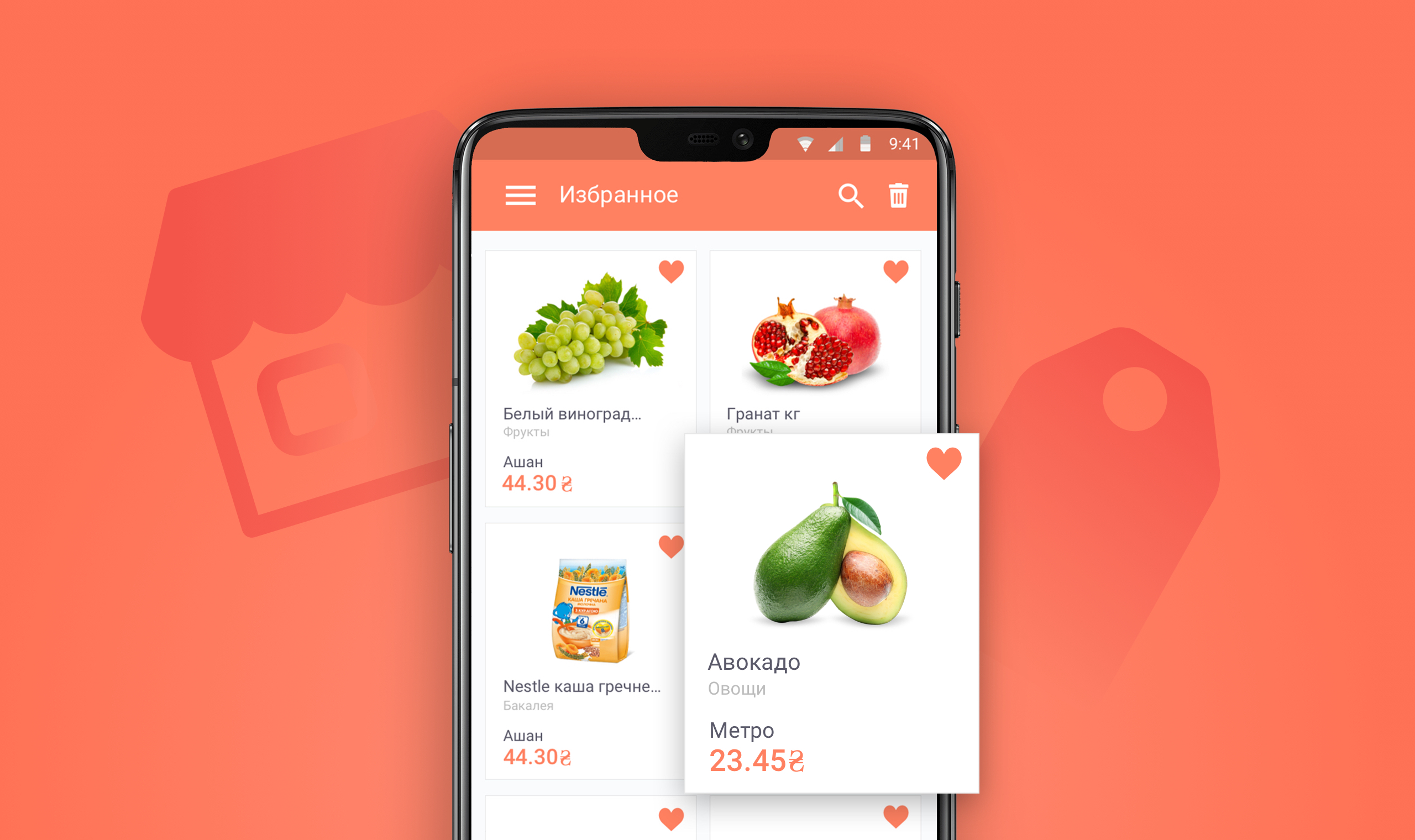
Add items to Favorites
How and why to add products to Favorites?
At COSTLESS, we make sure that your purchases are always profitable and as easy as possible. Surely you have favorite products or those that would be interesting to try. To receive notifications about promotions for your favorite products, to be aware of current prices for them in various retail chains, and also to easily add products to the cart or shopping list - just add them to your Favorites.
How to add a product to Favorites?
Click on the «Quick purchase» button on the main menu and enter the product name in the search box. From the list found, select the desired brand and weight of the product and click on the «i» symbol. You will be taken to the detailed information about the product, where you can click on the heart in the upper right corner of the screen. Done! Now, this product is on your favorites list.
How to add a product from a shopping list template to Favorites?
Go to the menu «Shopping Lists», select the desired subsection (household chemicals, food, etc.). Select one of the proposed templates with a list of products and in the list itself, click on the product that interests you. You will be taken to the detailed information about the product, where you can click on the heart in the upper right corner of the screen. Done! Now, this product is on your favorites list.
Enjoy your shopping with COSTLESS!
